Today you can get a free domain email easily. You need 3 steps as follows.
- Get a free domain name. nic.eu.org does provide reliable domains for free.
- Get a free MX server for receiving email. I suggest you use Cloudflare as email forwarder.
- Get a free smtp server for sending email. My solution is to use Riseup‘s free smtp server.
Given that you have got a free domain at nic.eu.org, say it’s demo.eu.org.
You can host the domain’s DNS to cloudflare, where you will get free email forwarding as well. Cloudflare’s email forwarding calls Email Routing, which has the doc here.
After you have set Email Routing, you need to update SPF record in Cloudflare DNS. The SPF must have Riseup’s IP addresses included. The new SPF looks as the following.
demo.eu.org. 300 IN TXT "v=spf1 include:_spf.mx.cloudflare.net include:_spf.riseup.net ~all"I assume you have got an email account at Riseup. Now you will forward the domain email address to your Riseup email account. That’s to say, [email protected] will be forwarded to [email protected].
Since riseup can create separated senders (i.e, your domain user) as aliases, you can just set up [email protected] in their control panel as the sender. This sender can be added into their webmail.
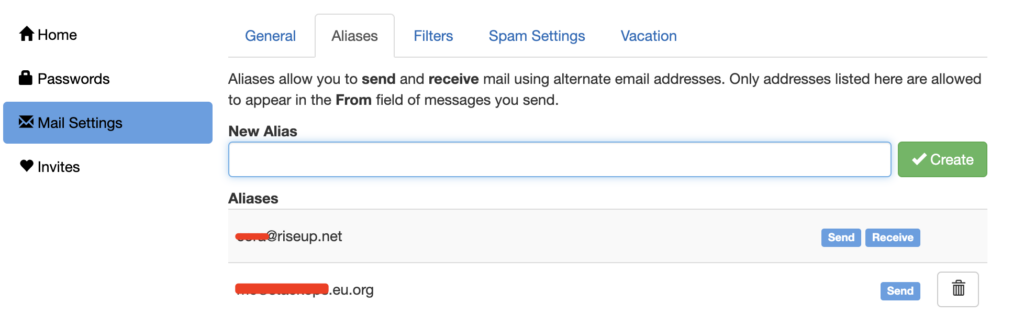
As you see above, I have created [email protected] as the alias in Riseup’s control panel.
Go to Riseup webmail (Roundcube), add [email protected] as the sender identity. Now you can either receive email in their mailbox (though it’s forwarded by Cloudflare), or send email from their webmail.
Until now, you have created a customized domain email for free following the steps above. If you have found any issues during the operations, you can ask me by email.